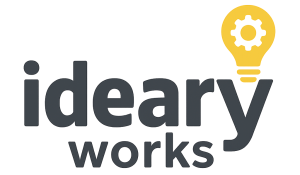Why Ongoing Maintenance Is Critical – and What You Should Watch Out For
Security Starts with Responsibility
Choosing WordPress means choosing one of the world’s most powerful and flexible content management systems. But it also means taking on responsibility—for data privacy, website uptime, and protection against cyber threats.
Most security breaches don’t happen because of targeted attacks. They’re caused by everyday oversights: outdated plugins, weak passwords, or missing backups. These simple missteps can cause serious damage—yet they’re easy to prevent with the right processes in place.
In this post, we’re sharing the top vulnerabilities we encounter at ideary works—and how you can protect your website with smart, proactive measures.
1. Outdated Plugins and Themes – A Hidden Risk
It’s a common mistake: “The site is running fine—why change anything?” But every outdated component becomes a potential entry point over time. Especially risky are plugins that are no longer maintained or come from unofficial sources.
Our recommendation:
Rely on reputable, well-maintained plugins and themes—and keep everything up to date. A weekly maintenance routine can make all the difference when it comes to long-term security.

2. Weak Login Credentials – When Your Password Becomes the Vulnerability
“123456” or “password” – it sounds ridiculous, but it’s still common practice. Even in WordPress, weak passwords are frequently used. Combined with default usernames like “admin,” they’re an open invitation for brute-force bots.
How to protect yourself:
Use strong, unique passwords—ideally managed with a password manager—and enable two-factor authentication (2FA). Limiting user access to only those who need it further enhances your site’s security.
3. No Backups – The Digital Safety Net You Can’t Afford to Skip
Websites can go down for all kinds of reasons: malware, server issues, or human error. Without regular, functional backups, that downtime can turn into total data loss.
We often encounter cases where serious damage could have been avoided—if only a recent backup had been in place. Fortunately, automated backups are easy to set up—ideally stored offsite or in a secure cloud location.
4. Server Settings & Hosting – Often Overlooked, Always Critical
Even the most secure WordPress site can become vulnerable if the server environment isn’t properly configured. Outdated PHP versions, open directories, or incorrect permissions can expose your site—no matter how strong your plugins or themes are.
Choose a host that specializes in WordPress security—offering features like security headers, regular patches, and access controls at the server level. Need help choosing the right setup? We’re happy to advise you.
5. No Active Monitoring – Silent Risks Behind the Scenes
Many security breaches happen quietly—without any obvious signs. Malware can slip in, redirect visitors, or turn your website into a spam machine. Without active monitoring, these threats often go unnoticed for weeks.
Your website deserves to be treated like a digital headquarters—with early warning systems, real-time monitoring, and regular security scans. At ideary works, we combine continuous monitoring with immediate response—keeping your site secure with minimal effort on your part.
Our Approach: Proactive Security by Design
We don’t see security as a reaction to incidents—but as a forward-thinking strategy. With our maintenance plans, we take full responsibility for your website: including backups, security updates, malware protection, and personalized monitoring.
That means you can focus on your business—while your website stays safe, reliable, and in the background.
Final Thought: Security Isn’t a State – It’s a Process
WordPress gives you all the technical tools you need to run a secure website. But tools only work when they’re used consistently. Taking a proactive approach—or working with experienced partners—can save you time, money, and stress when it matters most.
Secure today what matters tomorrow. We’re here to help.
A Few Burning Questions at the End
What are the most common security vulnerabilities in WordPress?
Outdated plugins and themes, weak passwords, missing backups, insecure hosting, and lack of monitoring are among the top risks we see daily.
Is a security plugin enough?
Not really. Plugins help, but they’re no substitute for a complete security strategy that includes backups, updates, server settings, and active monitoring.
What’s the risk if I skip security measures?
Downtime, data loss, reputation damage—and potential legal consequences. Even small gaps can lead to big problems.
How often should I update my site?
Ideally every week. Frequent updates reduce vulnerabilities and keep your site running smoothly and securely.
How much does a WordPress security concept cost?
It depends on your needs. At ideary works, our maintenance plans with built-in security start at accessible rates, starting at $ 63 per month — always transparent, scalable, and tailored to your site.