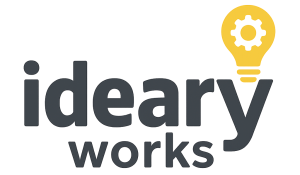Understanding Form Friction
Form friction refers to the various obstacles or hurdles that potential customers encounter while filling out forms on a website. These barriers can range from unnecessary fields and poorly worded labels to unexpected steps in the process. Each element of friction contributes to user frustration, leading to an increase in abandonment rates. Understanding what constitutes form friction is critical in optimizing the conversion process for any website.
For instance, when users are faced with forms that contain an excessive number of fields, they may feel overwhelmed, ultimately affecting their decision to complete the form. This situation is exacerbated when the labels on the fields are vague or unclear, as it can lead to misunderstanding and hesitation. Moreover, when users encounter unexpected steps, such as additional pages or pop-ups during the form-filling process, it may disrupt their flow and increase their likelihood of abandoning the task altogether. Each of these elements plays a significant role in diminishing the overall user experience.
The psychological effects of form friction cannot be overlooked. Users may experience decision fatigue, a condition wherein the sheer volume of choices and information disrupts their ability to make clear and confident decisions. This is particularly relevant in the context of mobile devices, where users often perceive long and complicated forms as tedious. Acknowledging the presence of form friction is essential for anyone looking to enhance user experience and improve conversion rates.
By recognizing and minimizing the sources of form friction, website owners can create a smoother, more enjoyable experience for their visitors. In doing so, they not only enhance user satisfaction but also significantly improve the likelihood of conversions. Reducing form friction should be seen as a critical strategy in achieving higher engagement and performance on digital platforms.
Identifying Points of Friction in Your Online Forms
To enhance conversion rates on your website, it is critical to first identify points of friction within your online forms. These friction points can significantly impede the user experience, leading to potential loss of customers. One of the primary issues can arise from the inclusion of unnecessary fields in forms. By minimizing the number of required inputs, businesses can streamline the form-filling process, which can drastically reduce the likelihood of abandonment. Evaluating each field’s necessity is essential; if it does not serve a clear purpose, consider removing it.
Poorly placed labels can also hinder the user experience. If the labels are not intuitively positioned next to their corresponding input fields, users may become confused about what information is being requested. This confusion can lead to frustration and increased error rates, ultimately resulting in discarded forms. Therefore, ensure that labels are aligned appropriately and clearly indicate the expected response type.
Error messages play a pivotal role in user navigation as well. Confusing or vague error messages can exacerbate user frustration. Instead, clear and concise messages that guide users on how to correct their mistakes are paramount. For example, instead of stating, “Input not valid,” it would be more beneficial to specify, “Please enter a valid email address.” This guide reduces uncertainty and helps users complete forms more effectively.
User testing and feedback sessions are essential tools in identifying friction points. Involving real users in testing allows businesses to obtain valuable insights into the user journey. Observing users as they navigate forms highlights struggle areas that may not have been previously considered. By fostering an empathetic understanding of these navigation challenges, businesses can enhance their form design, ensuring it aligns better with user expectations and ultimately leads to more successful conversions.
Effective Strategies to Reduce Form Friction
Reducing form friction is an essential practice for improving user experience and conversion rates on your website. One effective strategy is to limit the number of fields within forms. By only requesting information that is absolutely necessary, you can streamline the user experience. This not only reduces the cognitive load on users but also minimizes the likelihood of abandonment. It is advisable to prioritize collecting essential data first before asking for additional details at a later stage in the process.
Using clear and visible labels for each field is another strategy that enhances user experience. Labels should be easily identifiable and placed in proximity to the input fields. This clarity helps users understand what information is needed, reducing the chance of confusion. Furthermore, providing contextual help, such as tooltips or brief descriptions, can guide users in filling out forms correctly, which further accelerates the process and increases completion rates.
Breaking down lengthy forms into shorter steps is a highly effective technique. This method can include using multi-step or wizard-style forms, which allow users to view only a few fields at a time. Integrating progress indicators reassures users by showing them how many steps are left, which can motivate them to continue. Additionally, confirming actions with clear feedback, such as displaying a success message after submission, provides users with assurance that their input has been received successfully.
It’s also crucial to optimize forms for mobile users. Given the increase in mobile web traffic, forms must be designed for touch screens, ensuring that buttons are easily clickable and fields are not too close together. Accessibility features, such as voice input and larger text fields, can further enhance the experience for mobile users. By making actions obvious and easy, you significantly enhance the likelihood of user engagement and conversion.
The Impact of Accessibility on Form Conversion Rates
Accessibility plays a critical role in the effectiveness of online forms, directly influencing conversion rates. When forms are designed with accessibility in mind, they become more user-friendly and cater to a wider audience, including individuals with disabilities. Enhancing accessibility involves adhering to best practices that ensure ease of use for all potential customers.
One key element to consider is typography. Using readable fonts, appropriate sizes, and sufficient line spacing can significantly improve the user experience. A thoughtfully selected typeface not only aids comprehension but also reduces the cognitive load on users, allowing them to focus on completing the form. Additionally, leveraging real contrast between text and background colors is essential for users with visual impairments. Ensuring that there is enough contrast enhances readability and helps users navigate through the form more effectively.
Correct labeling of form fields is another fundamental aspect of accessibility. Clear and descriptive labels assist users in understanding what information is required, which is particularly beneficial for those utilizing screen readers. When labels are associated with their corresponding input fields, it simplifies the process and minimizes frustration, thereby lowering form friction.
Compliance with the Americans with Disabilities Act (ADA) and the European Accessibility Act (EAA) not only fulfills legal obligations but also fosters trust and satisfaction among users. By creating accessible forms, organizations demonstrate their commitment to inclusivity, which enhances their reputation and builds customer loyalty. Each of these components culminates in improved form completion rates, positively affecting overall conversion rates. Consequently, organizations that prioritize accessibility in their online forms can expect to see a notable increase in successful user engagements and a reduction in abandonment rates.