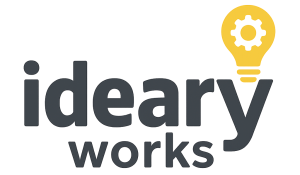Accessibility is not a one-and-done project. When you fix barriers on your WordPress site and then walk away, new content, theme tweaks, or plugin updates can reintroduce obstacles just as surely as fresh paint can reveal cracks in an old wall. The World Wide Web Consortium emphasizes that continuous monitoring is a key factor in maintaining accessibility standards across your site weaccess.ai. Similarly, accessibility experts remind us that true inclusion requires an ongoing process of evaluation and improvement AEL Data. This article explains why regular audits and updates matter, outlines how to embed monitoring into your workflow, and shows how transparency builds trust with your users.
The Ever-Changing Nature of Websites
Every time you publish a blog post, add a product page, or update a gallery, you risk introducing new accessibility barriers. A fresh image without alt text may block screen readers, a changed color palette can violate contrast requirements, or a revised menu layout may trap keyboard users. Even minor plugin upgrades often alter markup or scripts in ways that automated scans alone cannot predict. Because your site lives and breathes in constant flux, your accessibility strategy must be equally dynamic.
Importance of Continuous Monitoring
Automated tools can catch many basic issues when configured to run on a schedule. Integrating scans with axe-core, Lighthouse, or WAVE into your deployment pipeline ensures that missing image descriptions, low contrast text, or orphan headings are flagged before they reach production. Yet automation only handles part of the job. Human reviewers who navigate with screen readers or keyboard only help uncover context-sensitive errors that scripts miss. That combination of machine speed and human judgment creates a safety net that guards against regressions and reinforces a culture of inclusion.
Embedding Audits into Your Workflow
To turn monitoring into routine rather than an afterthought, start by defining clear ownership. Assign responsibility for accessibility checks to a dedicated team member or rotate the role among developers, designers, and content creators. Automate scans to run nightly or on every pull request, and configure your build system to fail when new violations exceed an agreed threshold. For manual reviews schedule quarterly sessions where real users with disabilities test critical flows such as signup, checkout, or media playback. Over time you build a living baseline of your site’s health and create early warning signals when new barriers appear.
Transparent Reporting Builds Trust
Users appreciate transparency about accessibility efforts. Publishing a public audit summary that highlights key metrics—number of issues found, percentage resolved, and upcoming priorities—shows that you do not treat inclusion as a marketing slogan. A living report that updates with each audit cycle invites user feedback and reduces the friction of issue reporting. When stakeholders see clear evidence of progress, they gain confidence in your commitment and feel empowered to participate in continuous improvement.
Avoiding Compliance Fatigue
Without structure, accessibility work can feel like a never-ending chore. Teams burn out when audits pile up and fixes exceed capacity. To prevent fatigue, prioritize issues by user impact and legal risk. Solve critical barriers that block checkout flows or form submissions first, and then address medium-severity items such as color refinement or transcription updates. Celebrate milestone improvements and share success stories to maintain morale. By breaking the work into manageable sprints, you sustain momentum and keep accessibility an integral part of your development life cycle.
Conclusion
Ongoing audits and updates are not optional extras for a truly accessible WordPress site—they are essential safeguards against regression and proof of genuine inclusion. Continuous monitoring through automated scans, manual testing, and transparent reporting builds resilience into your digital presence and deepens trust with every visitor. Embrace accessibility as a journey rather than a destination, and your site will remain welcoming, compliant, and user-friendly for years to come.