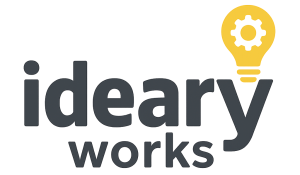Every WordPress site owner who cares about inclusion must start with a comprehensive accessibility audit. Without understanding the real barriers on pages, blogs, forms, and media galleries, you cannot reliably deliver an experience that works for screen reader users, keyboard only visitors, or those with low vision. In 2021 a Deque study of over two thousand first-time page audits found that automated testing with the axe-core engine identified fifty-seven percent of all accessibility issues Deque. While that figure exceeds earlier industry beliefs, it still leaves forty-three percent of issues undetected without manual review. Performing an audit that combines both automated scans and hands-on testing sets the foundation for true WCAG 2.1 Level AA compliance, and it protects your site from the rising wave of ADA lawsuits.
Why Audits Matter
Automated tools excel at flagging missing alternative text, color contrast failures, and incorrect heading structures, yet they cannot assess usability from a human perspective. In a GDS review of popular browser plug-ins, auditors found that the best automated scanners only detected thirty to forty percent of known access barriers accessibility-manual.dwp.gov.uk. That means more than half of the obstacles remain invisible unless a person with assistive technology navigates the site. Manual testing uncovers issues such as confusing link text, unlabeled form controls, illogical focus order, and missing landmarks that assistive devices rely upon. Without these deeper insights, you risk leaving critical barriers in place and exposing your organization to bad press or litigation.
Automated Testing with Leading Tools
To kick off a high-impact audit, start with automated scans using tools built for WordPress and modern front ends. Axe-core integrates directly into Chrome DevTools, scanning complete pages or specific components and providing clear error messages with code references for developers. Lighthouse, also in Chrome DevTools, offers an accessibility score along with prioritized recommendations to improve your site’s performance. The WAVE Evaluation Tool overlays icons on the rendered page to visually highlight contrast issues, missing form labels, and structural problems Easy A11y Guide. Running these tools against a representative sample of pages helps you quantify the surface-level issues that require remediation and track progress as you apply fixes.
Manual Testing with Assistive Technologies
Automated reports alone are not enough to guarantee a truly accessible experience. After addressing automated errors, you must test with real screen readers such as NVDA on Windows and VoiceOver on macOS. Listening to how content reads out loud reveals whether image descriptions are meaningful, whether headings announce context correctly, and whether form prompts include all necessary instructions. Navigating solely with the Tab and Enter keys identifies focus traps or missing focus indicators, which block keyboard only users from completing critical tasks. High-contrast modes and simulated low-vision settings expose visual barriers that algorithms cannot detect. Bringing in people who rely on these technologies ensures your site meets practical needs rather than just passing automated checks.
Defining Scope and Prioritization
Large WordPress sites may contain thousands of pages and diverse templates. To audit efficiently, define a scope that balances coverage with business priorities. Focus first on your homepage, top landing pages, key service pages, checkout flows, and any forms that drive leads. Use automated tools to scan the remaining pages in batches, flagging patterns such as outdated templates or legacy plugins that consistently produce errors. Once you have a clear view of where the highest-impact barriers lie, prioritize remediation based on user impact and legal exposure. Critical failures that block checkout or form submission warrant immediate attention, while lower-priority visual enhancements can follow in subsequent sprints.
Integrating Audits into Development Workflows
Embedding accessibility checks into your development process prevents regressions and cultivates a culture of inclusion. Configure axe-core or Lighthouse audits to run automatically as part of your continuous integration pipeline, failing builds if new violations surface. Train your content authors on writing clear headings, descriptive link text, and meaningful image descriptions so that new posts meet baseline standards upon publication. Incorporate a lightweight accessibility checklist into your pull request reviews to catch issues early before they reach production. By distributing responsibility across developers, designers, and content creators, you ensure that accessibility remains top of mind rather than an afterthought.
Reporting and Continuous Improvement
A thorough audit yields more than a list of errors. It establishes a living baseline that you can track over time. Publish a high-level audit report as part of your accessibility statement, summarizing key metrics such as total issues found, percentage remediated, and remaining priorities. Update the report quarterly to reflect progress against newly discovered barriers and content updates. Transparency builds trust with users who rely on assistive technologies and demonstrates to regulators and plaintiffs that you take inclusion seriously. As your site evolves, treat accessibility as a continuous program rather than a one-off project, cycling between automated scans, manual tests, remediation, and reporting.
Conclusion
Conducting a full-spectrum accessibility audit that combines cutting-edge automated tools with hands-on testing by real users is the only reliable path to WCAG 2.1 Level AA compliance for WordPress sites. Automated scanners identify a majority of issues but leave critical gaps that only manual review can uncover. By defining audit scope, integrating checks into development workflows, and maintaining transparent reporting, your organization not only reduces legal and reputational risk but also delivers an inclusive experience that benefits every visitor.