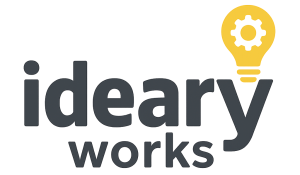Introduction to Fitts’s Law
Fitts’s Law is a principle widely recognized in the fields of human-computer interaction and web design, established by psychologist Paul Fitts in 1954. This law quantifies the relationship between the size of a target, the distance to that target, and the time it takes for a user to reach it. The law asserts that larger targets are easier and quicker to acquire than smaller ones, and targets that are closer to the user are faster to reach than those that are further away. Essentially, Fitts’s Law provides a mathematical framework that can help web designers create more user-friendly interfaces by understanding how these variables interact.
In the realm of web design, applying Fitts’s Law can significantly enhance user experience. For instance, consider the design of navigation buttons on a website. If these buttons are adequately sized and strategically positioned, users can interact with them more swiftly and efficiently. This is akin to the experience of navigating highway exits; larger, well-placed signs allow drivers to make decisions quickly and safely. If the same signs were smaller or located further away from the road, confusion and delay would likely ensue, highlighting the practical implications of Fitts’s Law in everyday scenarios.
Understanding this law is crucial for web designers who aim to improve the usability of their sites. By optimizing the size and placement of design elements, they facilitate a more intuitive interaction between users and digital interfaces. Fitts’s Law not only underscores the importance of design efficiency but also illuminates the necessity for designers to be cognizant of the balance between aesthetic appeal and functional accessibility in web design. This foundational knowledge sets the stage for a deeper examination of how these principles manifest in the digital landscape.
The Principles of Fitts’s Law in Web Design
Fitts’s Law is a principle from human-computer interaction that describes the relationship between the distance to a target and the size of that target, articulating how these factors influence the time it takes to select the target. In the context of web design, understanding Fitts’s Law is essential, as it can significantly enhance user experience and accessibility. The law posits that larger targets are easier to interact with, and targets that are closer to the user can be selected more rapidly than those that are farther away.
One critical aspect of applying Fitts’s Law in web design is the consideration of target size. For instance, buttons and clickable elements should be adequately sized to ensure ease of use on both desktop and mobile devices. Small buttons can lead to higher error rates and user frustration, while oversized buttons may dominate the interface, overshadowing other important elements. Hence, web designers must strike a balance, ensuring buttons are neither too small to create challenges nor too large to distract from the overall layout.
Distance to targets is another critical factor. When designing navigation bars or menus, it is beneficial to position frequently used items in proximity to where users generally interact. This alignment reduces the physical effort needed to navigate, producing a more seamless browsing experience. For instance, having primary navigation items at the top of the page, within easy reach, can drastically lower the time users spend searching for content.
Moreover, implementing intuitive design choices that align with Fitts’s principles enhances usability. Scenarios such as utilizing hover states to indicate interactivity or consolidating related actions within a single graphical area can significantly improve the efficiency of user interactions. In sum, by integrating the core tenets of Fitts’s Law into web design practices, designers can create platforms that not only meet accessibility standards but also elevate the overall user experience.
Highway Exits as a Metaphor for Web Interaction
Understanding the principles of web design can often be enhanced through relatable analogies, one of which is the design of highway exits. Just as a highway exit serves as a critical point for drivers to navigate off the main route, web design elements such as buttons and links facilitate navigation for users. Both systems are built to optimize efficiency and user experience by allowing individuals to quickly transition from one path to another, ensuring that the desired outcome is achieved with minimal effort.
When we consider highway exits, several essential factors come into play: visibility, size, and placement. A well-designed highway exit is easy to spot from a distance, prominently placed, and suitably sized to accommodate the flow of traffic. Similarly, in the realm of web design, buttons and other interactive elements should be clearly visible, adequately sized for easy clicking, and strategically located to guide users seamlessly through their navigational journey. An example of effective highway exit design can be observed in exits that are clearly marked with signage well in advance, allowing drivers ample time to prepare for their departure. This mirrors web pages that incorporate large, brightly colored buttons positioned above the fold, which can lead users to primary actions with ease.
Conversely, ineffective highway exits can lead to confusion, causing drivers to miss their exit or make last-minute, unsafe decisions. In web design, this misstep parallels small, unnoticeable buttons buried within a sea of text or poorly labeled links that may cause frustration, resulting in a higher bounce rate. Ultimately, the principle behind Fitts’s Law—where ease of interaction increases as the size and proximity of targets improve—applies equally to both highway exit design and web design. By ensuring clarity and accessibility, designers in both fields can enhance navigation efficiency and user satisfaction.
Implementing Fitts’s Law in Your Web Design
To effectively implement Fitts’s Law in your web design, it is essential to focus on creating an intuitive and efficient user experience. One of the fundamental guidelines is to ensure that clickable elements such as buttons and links are both large enough to be easily targeted and positioned in a way that minimizes the distance users must move their cursor. This can be achieved by increasing the size of buttons and utilizing margin spaces that allow for comfortable interaction, particularly on mobile devices where precision can often be compromised.
Another vital aspect is the strategic placement of key functions or navigation options. Fitts’s Law suggests that users will benefit from having important buttons placed where users expect them to be. For instance, placing the “Submit” button consistently at the bottom or the right of forms enhances predictability, thus improving usability. Moreover, grouping related actions within close proximity not only conserves movement but also reduces cognitive load, allowing users to navigate more efficiently.
Testing is a crucial step in validating your design choices against Fitts’s principles. Conducting usability tests with real users can elucidate whether the design allows for swift navigation or if adjustments are needed. Heat maps can also be employed to track where users click most frequently, providing insights on elements that may require redesign or repositioning. Incorporating feedback from these tests can lead to improvements that drive higher engagement rates.
To summarize the implementation of Fitts’s Law, crafting a checklist can be beneficial for web designers wanting to adhere to these principles: ensure button sizes are appropriate, position key functions strategically, minimize distance between actions, and thoroughly test design elements. Several prominent websites exemplify these principles well—platforms like Amazon and Google consistently demonstrate effective layouts that enhance user satisfaction and engagement through the thoughtful application of web design strategies grounded in Fitts’s Law.