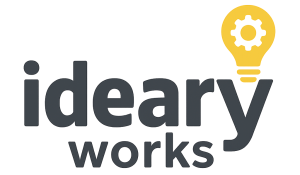Understanding Cognitive Load and Its Impact on User Experience
Cognitive load is a critical concept in understanding how users interact with websites and applications. It refers to the amount of mental effort being used in working memory. When users are presented with a high cognitive load, their capacity to process information effectively diminishes, which can lead to frustration and a higher likelihood of abandoning tasks. This phenomenon is particularly pertinent in the context of website usability, where clarity and ease of navigation dictate the overall user experience.
Excessive cognitive load often arises from complex interfaces, ambiguous instructions, or overwhelming choices, causing users to feel overwhelmed. This can lead to decision fatigue, where users struggle to make choices due to the abundance of information available, ultimately resulting in higher dropout rates during critical interactions on a website. For instance, when an online shopping platform presents too many products without a clear categorization system, users may find it difficult to make purchasing decisions as their cognitive load increases.
The relationship between cognitive load and decision-making is crucial to enhancing user engagement. By providing clear and concise steps within the user journey, designers can effectively reduce the mental effort required to navigate a website. Implementing straightforward pathways, along with visually distinct call-to-action buttons and organized information, encourages users to engage with the content instead of feeling daunted. This streamlined process not only mitigates cognitive load but also fosters a more positive user experience, as users can make informed decisions without undue mental strain.
In summary, understanding cognitive load and its implications for user experience allows web designers to create environments that promote ease of use and clarity. By minimizing cognitive overload through structured information and clear navigation, websites can significantly enhance user satisfaction and drive higher engagement rates.
The Importance of Clear Steps in User Journeys
In the realm of user experience design, particularly during online transactions, the significance of clear steps cannot be overstated. Users are often faced with an overwhelming number of choices and information, which can lead to cognitive overload and anxiety. This phenomenon is comparable to long airport security lines, where clear, guided flows help manage not only the process but also the individual’s emotional state. By implementing a structured approach comprising distinct stages, designers can enhance user focus and promote a sense of calmness.
Guided flows are critical for allowing users to navigate through complex tasks seamlessly. Unlike busy web pages cluttered with multiple options and distractions, a step-by-step approach breaks down the process into manageable segments. A typical three-stage flow can be categorized into “start,” “details,” and “confirm.” In the first stage, users are introduced to the task ahead. This stage sets clear expectations, reducing uncertainty and making it easier for users to engage with the transaction from the outset. Following this, the “details” stage provides a focused area where users can input necessary information without the interference of potential distractions. This segmentation allows users to stay concentrated on the immediate task, significantly enhancing their experience.
Finally, the “confirm” stage serves as a summary checkpoint, where users can review their input and make adjustments if needed. This not only reinforces users’ confidence in the process but also significantly lowers anxiety levels, fostering a more pleasant user journey. Research indicates that when users are guided through a well-structured flow, their completion rates improve. By carefully designing these components, online platforms can create user-friendly experiences that prioritize clarity and emotional comfort, making the overall interaction more productive and satisfying.
Practical Strategies for Implementing Clear Steps
In the realm of website design, implementing clear steps is crucial for reducing cognitive load and facilitating a smooth user experience. One of the foremost strategies is the use of plain language. Avoiding jargon and complex terminology enables users from various backgrounds to understand the information presented effortlessly. By adopting a straightforward communication style, you can make it more accessible for individuals to engage with the content without unnecessary frustration.
Another effective strategy is the practice of displaying one decision per screen. This approach simplifies the decision-making process, ensuring that users are not overwhelmed with too many choices at once. By breaking down tasks into manageable parts, you encourage users to take action without feeling mentally taxed by the multitude of decisions required. This segmentation aligns well with cognitive load theory, where less is indeed more.
Additionally, placing helper text near relevant fields can greatly enhance user comprehension. Such contextual assistance provides users with immediate clarifications, addressing potential uncertainties while they navigate through forms or processes. When assistance is readily available, users are less likely to abandon tasks due to confusion. Furthermore, confirming success after each step can boost user confidence as they progress. Simple notifications that acknowledge completion, such as “Step 1 Completed,” reinforce a sense of achievement, motivating users to continue.
Clear error messages are equally important in this context. When users encounter issues, providing concise explanations regarding what went wrong and how to rectify it is vital. This transparency significantly improves user satisfaction, as frustrations can be alleviated when clear instructions are provided. Lastly, incorporating visual cues like progress indicators serves to guide users through their journey. Visual feedback acts as a map, enabling users to visualize their current position within a process and to anticipate what comes next.
Ensuring Accessibility in User Flows
When designing user flows, particularly those that involve clear steps, ensuring accessibility is paramount to enhancing the overall user experience. Accessibility means that all users, regardless of their individual needs or abilities, can effectively navigate and engage with the content. This inclusive approach not only adheres to the principles of usability but also complies with legal standards such as the Americans with Disabilities Act (ADA) and the European Accessibility Act (EAA).
One fundamental strategy for improving accessibility in user flows is to announce step changes to users through screen readers. This practice ensures that visually impaired users are informed about transitions between steps, which is vital for maintaining their orientation within the process. Equally important is the visual presentation of these steps. Employing strong color contrast is crucial; it enhances the readability of text against its background, thus supporting users with visual impairments and ensuring that all steps are easily distinguishable. A good practice is to adhere to established contrast ratios recommended by accessibility guidelines.
Additionally, maintaining clear focus states within user flows benefits those employing keyboard navigation, such as people with motor impairments. By clearly defining focus states, as well as placing attention on currently active elements, users can seamlessly navigate through the steps without losing their place. Logical tab order is another essential consideration; users should be able to predict the focus movement as they press the ‘Tab’ key, which further facilitates an uninterrupted experience.
By integrating these best practices, designers can create user flows that minimize cognitive load and provide a more intuitive experience for all users. Ultimately, focusing on accessibility reinforces the importance of clear steps while creating an inclusive digital environment that welcomes everyone.