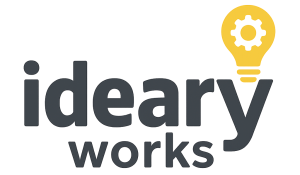Alternative text is only the first step toward media accessibility. When your WordPress site includes video, audio, and complex graphics, you must provide captions, transcripts, and audio descriptions so that users who are deaf, hard of hearing, blind, or visually impaired can perceive every message. The US Section 508 standards and WCAG 2.1 Level AA guidelines require synchronized captions for all prerecorded video content and transcripts for audio-only content W3C. This article explains how to implement full media accessibility in clear, actionable terms.
Adding Meaningful Captions
Captions are text overlays that display dialogue and relevant non-speech sounds in sync with video playback. Unlike subtitles, which translate spoken language, closed captions convey background noises such as doorbells or music cues, helping users who are deaf or hard of hearing fully understand context. To add captions in WordPress you can upload WebVTT files alongside your videos when using blocks or embed with services like YouTube and Vimeo that support caption uploads. Ensuring synchronized captions not only meets Level AA success criterion 1.2.2 but also improves SEO by supplying searchable text W3C.
Providing Full Transcripts
Transcripts present a time-stamped text version of all audio and visual information, which benefits users who cannot access video content in real time. Text transcripts serve people with cognitive disabilities who prefer reading at their own pace and those on slow connections who may pause or skip sections. You can place transcripts directly beneath your media player or provide downloadable text files. Transcripts also enhance SEO by increasing the indexable content on your pages section508.gov.
Including Audio Descriptions
Audio descriptions narrate visual elements that are not conveyed verbally, such as facial expressions, scene changes, or on-screen text. These descriptions can be embedded in a secondary audio track or delivered through an alternative video file. WCAG 2.1 Level AA success criterion 1.2.5 requires audio description for all prerecorded video content in synchronized media 3Play Media. By offering audio descriptions you ensure that blind or low-vision users receive all critical information.
Handling Infographics and Complex Images
Charts, diagrams, and infographics often carry dense information that alternative text alone cannot capture. For these items you should provide a descriptive paragraph that explains the data and its implications in clear sentences. For instance, you might say, “The bar chart shows a twenty-five percent increase in mobile traffic between 2022 and 2024, indicating a steady shift toward on-the-go users.” This narrative description should appear adjacent to the graphic or be linked by an aria-describedby attribute Digital Accessibility | Rice University.
Ensuring Accessible Embedded Content
When you embed third-party media such as social feeds or interactive maps, verify that these elements support accessible features. Look for embed codes that include title attributes and ensure that keyboard focus moves into and out of the embedded frame correctly. If an embed lacks built-in accessibility, consider replacing it with a custom solution or providing equivalent content in HTML format.
Conclusion
True media accessibility on WordPress goes well beyond adding alt text to images. By supplying synchronized captions, full transcripts, audio descriptions, and descriptive text for complex graphics you comply with US standards and deliver inclusive experiences. These practices broaden your audience, enhance SEO, and demonstrate your commitment to equity in digital content.