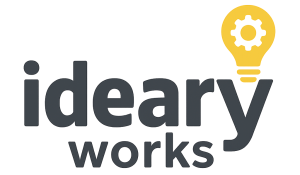Not all users can rely on a mouse or touch screen. Some visitors use keyboard interfaces exclusively due to vision or motor impairments and power users often prefer keyboard shortcuts for efficiency. WCAG 2.1 success criterion 2.1.1 requires that all functionality of web content be operable through a keyboard interface without requiring specific timing for individual keystrokes W3C. This requirement applies directly to WordPress themes, plugins, menus, forms, and interactive widgets. By adopting keyboard-first design you create a more inclusive and usable experience for every visitor.
Following Platform Conventions
Web browsers and operating systems establish standard keyboard behaviors such as using the Tab key to move focus, the Enter key to activate buttons, and arrow keys to navigate menus. When your WordPress site adheres to these conventions, users do not need to learn new interaction methods. Custom controls must support both Enter and Spacebar activation, and focus order should follow the visual layout of the page. Respecting these platform norms minimizes confusion and supports people with disabilities as well as all keyboard-savvy users W3C.
Ensuring Visible Focus States
A keyboard user must always know which element has focus. Default browser focus outlines can be hard to see or inconsistent across themes. Customizing focus states with a high-contrast ring or underline ensures that links, buttons, and form fields stand out when tabbed. For example, a solid two-pixel yellow outline around an input field signals focus clearly without clashing with your design. Consistent focus styling is a simple yet powerful way to meet both US legal requirements and usability best practices.
Avoiding Keyboard Traps
A keyboard trap occurs when a user cannot move focus away from a component, such as a modal dialog or custom widget. To prevent trapping you must ensure that when a modal opens, focus moves into it and cycles only within it until the user closes it. Once the modal closes focus should return to the element that triggered it. This behavior aligns with WCAG’s no-keyboard-trap expectation and guarantees that keyboard-only users can navigate freely through all parts of your site Stark.
Skip Links for Faster Navigation
When pages feature long navigation menus or repetitive content, keyboard users can become frustrated tabbing through every link. Skip links offer a simple solution by allowing users to jump directly to the main content. Placing an offscreen “Skip to main content” link at the top of each page that becomes visible on focus saves time and reduces cognitive load. After implementation, users tab to the skip link, press Enter, and are taken straight to the heart of the page.
Testing with Real Users and Tools
Automated checks catch many keyboard issues, but only real users can uncover subtle barriers. Ask people who rely on keyboards and assistive technologies to test your site. Observe how they navigate menus, complete forms, and interact with custom components. Complement these human insights with Chrome DevTools Lighthouse audits and the WAVE evaluation tool to identify and fix any remaining operability gaps W3C.
Conclusion
Designing for keyboard-first navigation turns accessibility requirements into a usability strength. By following platform conventions, styling clear focus indicators, preventing keyboard traps, and offering skip links you create a WordPress site that everyone can navigate quickly and confidently. True inclusivity begins with acknowledging that some users cannot and some prefer not to use a mouse.